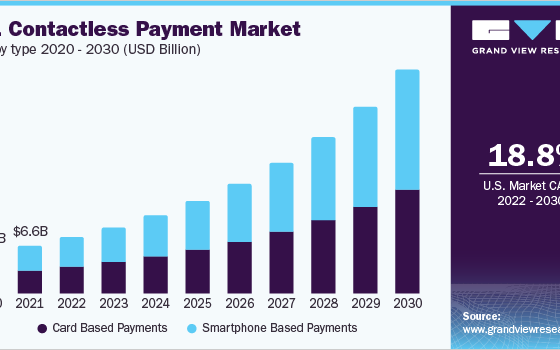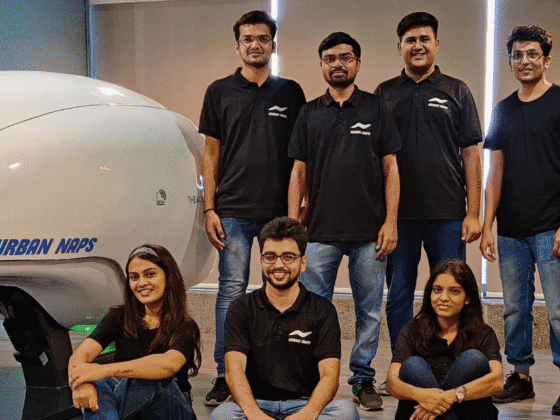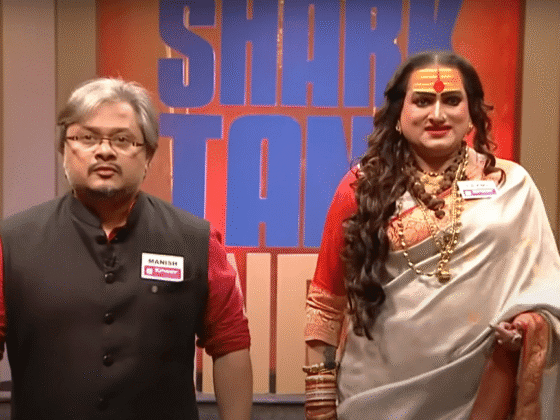How to watch movies in Dolby Atmos Using Firestick
When we relish an enjoyable movie at a theatre screen, we often tend to explore the differences between cinema viewing and home viewing experiences. The word Dolby often comes to mind, which could never be achieved at home. Or can it be?
Multiplexes leverage world-class audio technology to create a sound that you cannot just hear but feel as well. The movement of those little harmonies of a fly, those thumping sounds of a helicopter going above you and that imposing bullet sounds-all of it and much more is provided with the use of a new-fangled tech-blessing –the Dolby Atmos.

Now you can also get the same audio with the Dolby Atmos trademark sound at home, thanks to the Firestick TV series from Amazon. But is that really simple as it appears to be? Can a small device make your home turn into a theater? Let’s explore all of this and more in detail.
What actually Dolby Atmos is?

Dolby Atmos is the power of sounds. Earlier, theaters and high-profile speakers used a stereo sound that uses only two channels of speakers which wouldn’t give you surround sound audio. Came the Dolby technology and the audio industry was changed upside down. Using different and number of channels, Dolby audio created a jamboree of smaller and larger frequency sounds that takes us right into the action. It delivers audio as if things are happening around us. Dolby has transformed its vision year by year and now acts as the epitome of sound and vision quality in various Cinemas.
There are various speakers, TVs, audio systems and even mobile phones that come equipped with Dolby Sound. Dolby is copyright that offers plenty of sub-features. The main three being used in the entertainment industry are Dolby Atmos, Dolby Digital Plus and Dolby Vision (vision being the video enrichment).
Which Firestick to get?
After knowing about Dolby Atmos, it is time to choose your Firestick. Does all support Dolby? No.
As with any giant enterprise, Amazon decided to go all-in with various versions of the Firestick. Note that you won’t be getting Dolby Atmos in just any Firestick You pick. Out of the many versions, you need to choose the one with Dolby Digital support. Usually, the first two Firesticks in the lineups do not offer this facility and the others are equipped with it. You can aim for Firestick TV 4K to get premium features and if you want better speed and functionality, you may choose Firestick TV 4K Max which is a tad bit higher in price. A good idea is to look for Dolby signs or check the features of the Firestick you are planning to buy.
Does your TV support Dolby?

Buying the Firestick is only a part of the puzzle. Things turn more challenging ahead. After buying the OTT device, you would need to check if your TV is supporting the Dolby audio and video features. Usually, most of the high-end LED TVs being sold nowadays are offering Dolby features. Nevertheless, it is important to check before spending money.
You can do this by going into the sound settings and then check the options available in the sound output options. If your TV displays options such as PCM or Stereo output, then your efforts will go in vain. However, if you see options such as DTS or DTS surround, it means your TV supports the Dolby. If you are looking to buy a new TV, you can get one equipped with Dolby. Companies like Vu, Samsung, TCL, Sony and LG are offering great options.
TV Sorted, What about Speakers?

If your TV has Dolby, you may think about augmenting the sound quality of the moving audio you are going to experience. No matter how advanced or expensive a TV is, it won’t produce a sound that will fill your room with enthralling resonances and vibrations. Hence, you want a dedicated sound system that can serve the purpose.
Many people think that a soundbar is the best option to improve audio quality. But soundbars’ audio is confined to a smaller space. They do not produce that transforming audio and will lack precision and quality.
What you need is a good 5.1 or 7.1 speaker system. These come with dedicated channels and a subwoofer so that the Dolby can show you its magic. These speaker systems also offer various other features such as upscaling, pass through, equalizer settings, channel equalization and much more. Do make sure that the speaker you are buying is Dolby certified just like your TV. It is only then you will get to take full advantage of the revolutionary audio technology.
Mind the connections

So you have spent a lot and are now ready to enjoy a theater vibe at your home. You connect the speakers to the TV through Bluetooth and the TV to the Firestick through HDMI. And when you turn things, on you still get plain audio. The loophole is in the connection.
It is very important to note that Dolby Audio sends heavy signals to the sound system from TV that is then converted to better audio. This won’t be possible with Bluetooth. Even Aux cable or Optical Aux cable won’t work here. You need to use an HDMIarc support cable connection. Such connection ensures that all signals are transmitted and audio is upscaled in a pristine manner.
Can you watch all movies in Dolby?
Being the last piece of our puzzle, this is highly important. You may have set up the equipment but still, you won’t get to experience Dolby sound in all the content you watch. You need to vary the fact that some parts of the content provided on OTT platforms offer Dolby Vision and Dolby Atmos support, but not all. Fret not as you have plenty of content on Amazon, Netflix and Disney Hotstar that supports Dolby Atmos.
The bottom line
While a normal person may feel Dolby at home is a tough nut to crack, some enthusiasts will surely breach the boundaries to experience it in their dwellings. And if you are one of the latter, we wish you all the best. Here are a few summarized points to follow if you are committed to bringing Dolby Home:
- Buy a Firestick that supports Dolby
- Get OTT subscriptions that offer Dolby movies or content
- Make sure that your TV supports Dolby
- Get 5.1 or 7.1 channels Dolby speakers- chose any from companies like Sony, Yamaha or Zebronics
- Always connect spankers to TV using HDMIarc 2.0 cable
- Check for Dolby log while watching content to ensure that you are getting what you paid for

 Add to favorites
Add to favorites